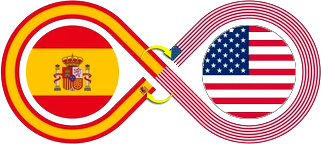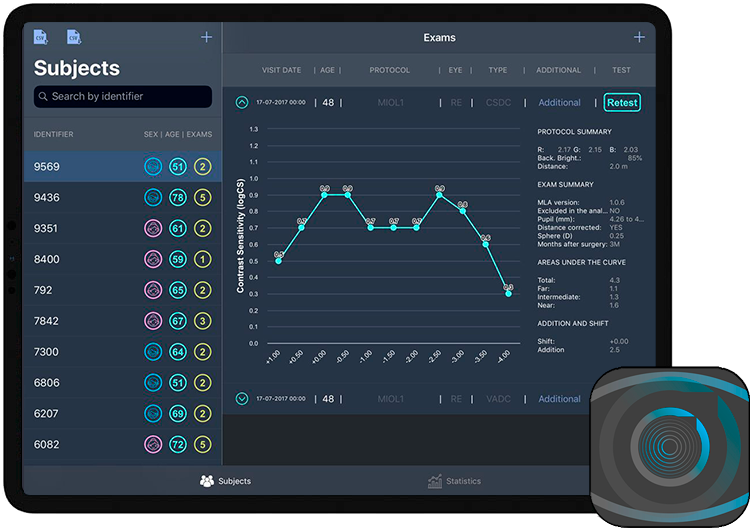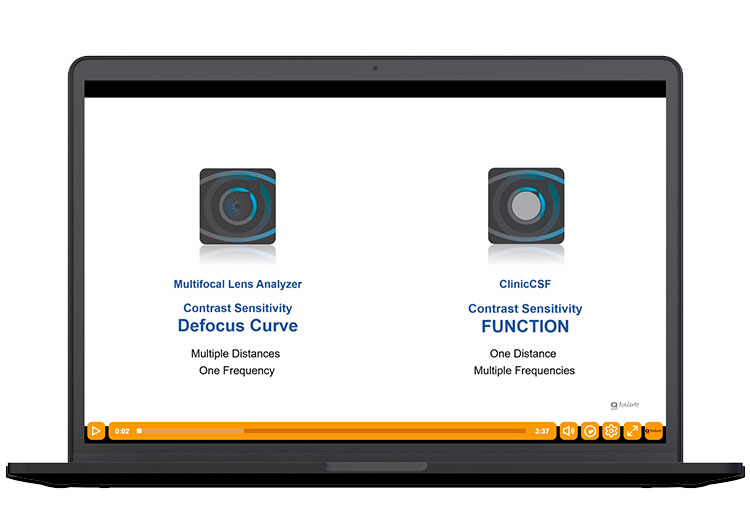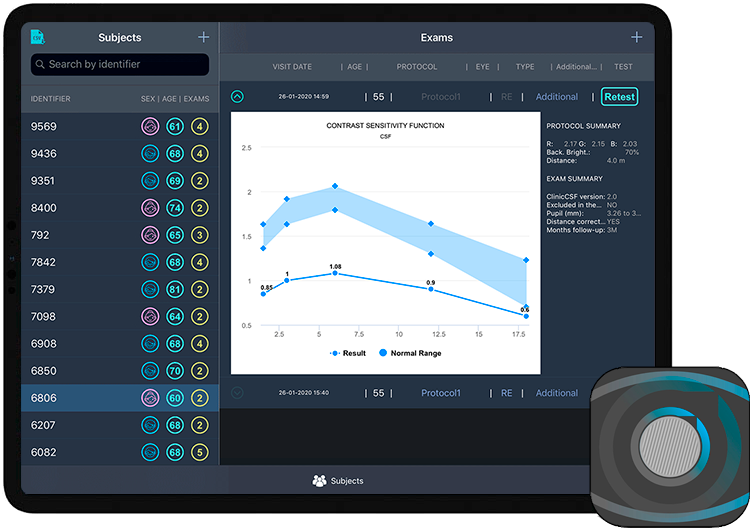 |
ClinicCSF is a validated application for measuring Contrast Sensitivity Function at multiple distances. It's a tool designed for professionals in Vision Sciences looking for a flexible test that allows the reliable measurement of the CSF for their investigations. This application can be used in vision science research to test CSF at any distance from 40 cm to 4 meters. This allows measurement of visual performance not only at far distances but also at intermediate and near distances for clinical studies with Multifocal Intraocular Lenses or Multifocal Contact Lenses. The Application was validated in 2014 has continuously evolved until today. ClinicCSF has been used by several researchers in their investigations.
|
INCLUDED OPTIONS
|
ADDITIONAL AFTER PRO UPGRADING
|
|
*ClinicCSF is commercialized by the Apple Store, thus the prices reflected in this table are orientative and they can vary according to Apple Policies in different countries. With a single payment through the Apple Store you will have lifetime access to some of the functionalities, however, an optional auto-renewable subscription can be purchased annually in order to access additional functionalities inside the App, such as the database. |
|
Before Starting to Use the ClinicCSF
|
To measure vision, it is mandatory to switch off the automatic brightness in order to keep the background luminance constant for any ambient light used. The brightness of the screen may change if you put the app in the background or put the iPad in standby mode. This may result in taking measurements for different brightness conditions or background luminance. However, VisionC unlike other Apps automatically detects when the screen brightness has changed and modifies the background brightness to the one stored in the App each time you use the App to measure vision. Nevertheless, we recommend to continue to keep the automatic brightness turned off on your iPad. |
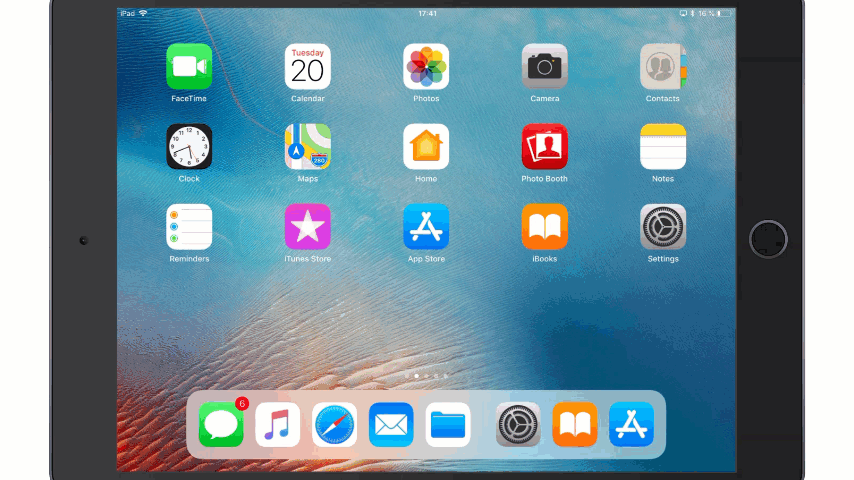 |
Using the Database
|
Subjects can be stored in the database. To create a new subject, click on the + button, insert a pseudo-identifier, and select the patient's year of birth. |
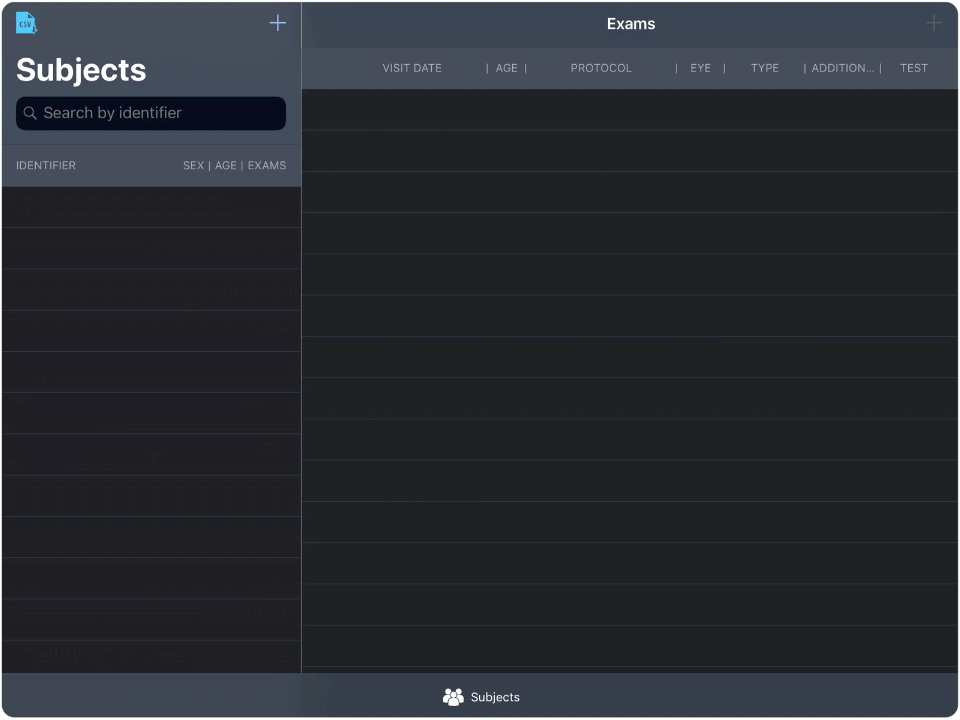 |
|
Select the patient and press over the + button at the top right side of the screen. A pop-up will appear for selection of the Right, Left or Both Eyes. Select the option that corresponds to the Eye you are going to measure. |
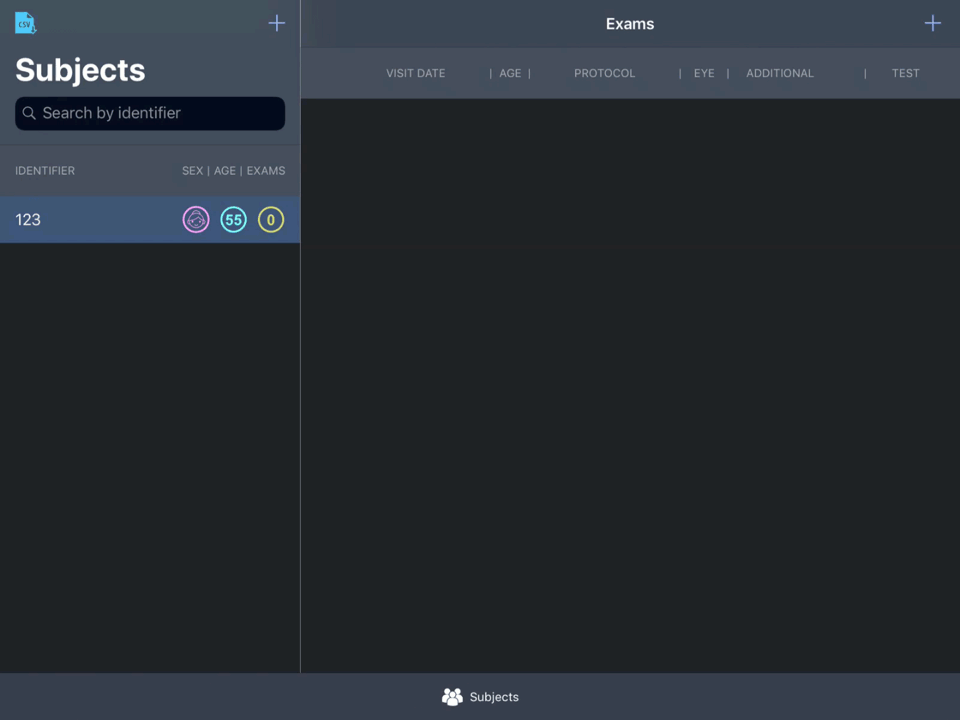 |
|
Protocols can be created to classify your exams for future analysis. The name of the protocol can be the implanted Multifocal Intraocular Lens, the fitted Multifocal Contact Lens, a disease, etc. All the exams associated to the same protocol will be conducted in the same distance or brightness conditions. |
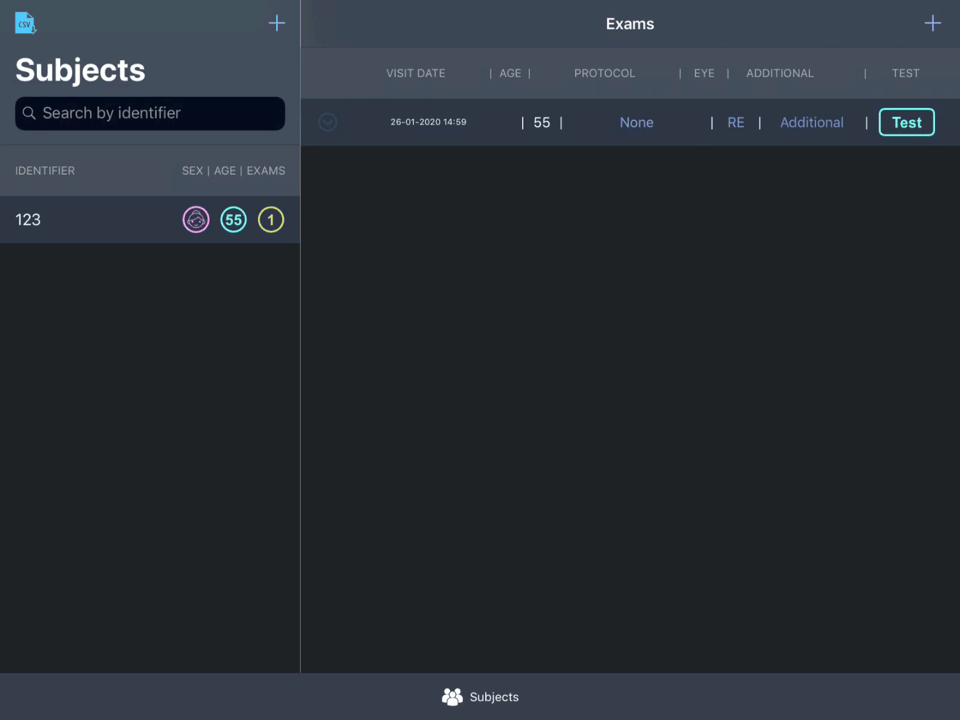 |
|
You cannot start the test without assigning the additional information. This includes the pupil diameter of the eye during the measurement, the exclusion of the examination if an adverse event has occurred, conducted with distance corrected refraction and the months of follow-up. |
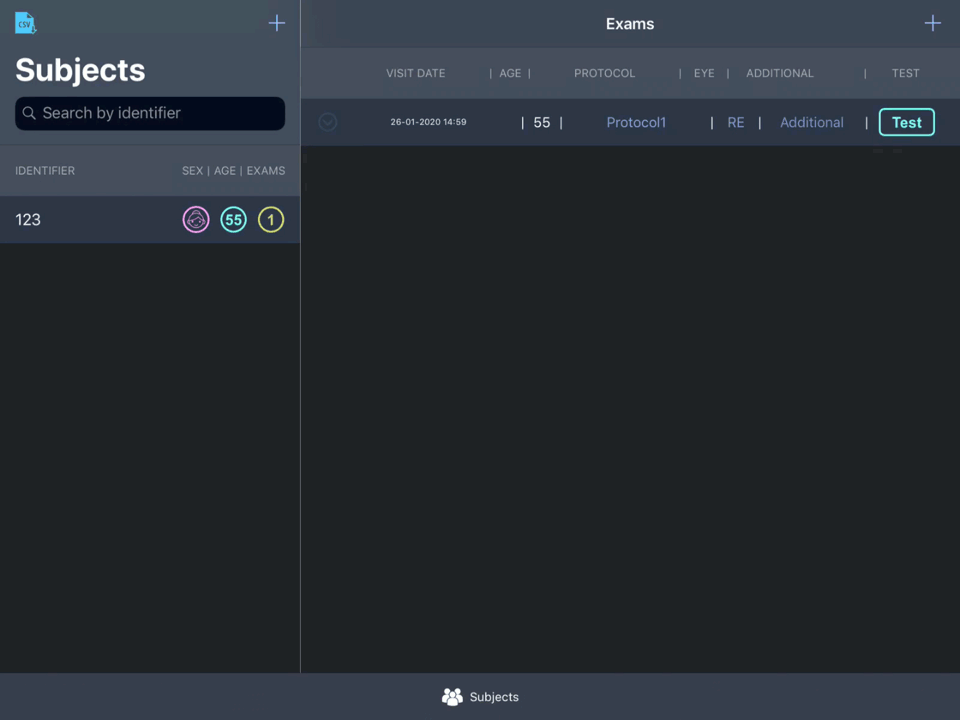 |
|
You can capture a CSF plot to export it in .png format by email. |
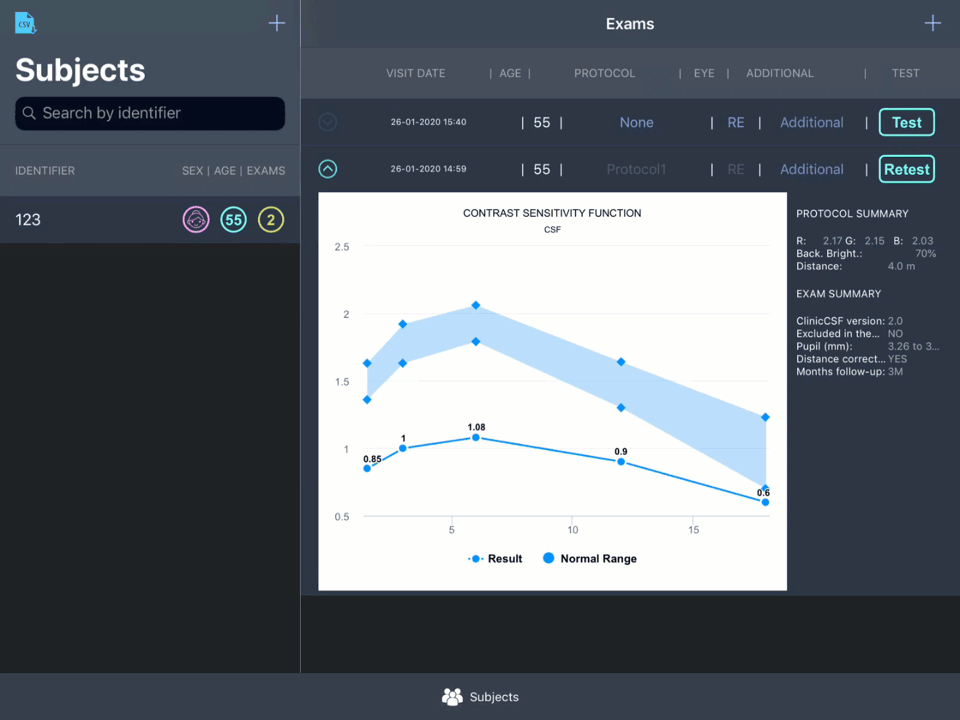 |
|
You can create a backup of your database to Export it by email in a .CSV file that can be opened with any statistical software package. |
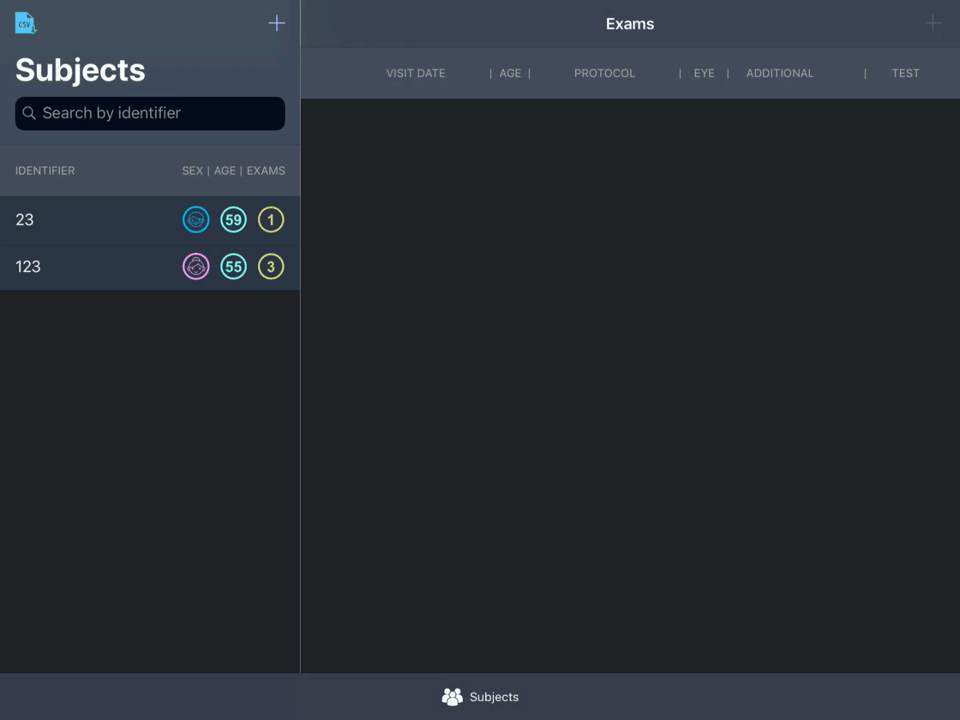 |
The Testing Procedure
|
The clinician only has to press the button corresponding to the answer given by the patient. If the patient fails in the answer or do not recognize the grating orientation the empty button in the bottom position should be pressed. Attention!: Resolution of the example image does not correspond with the High Definition quality of the Sinusoidal Grating in the App. |
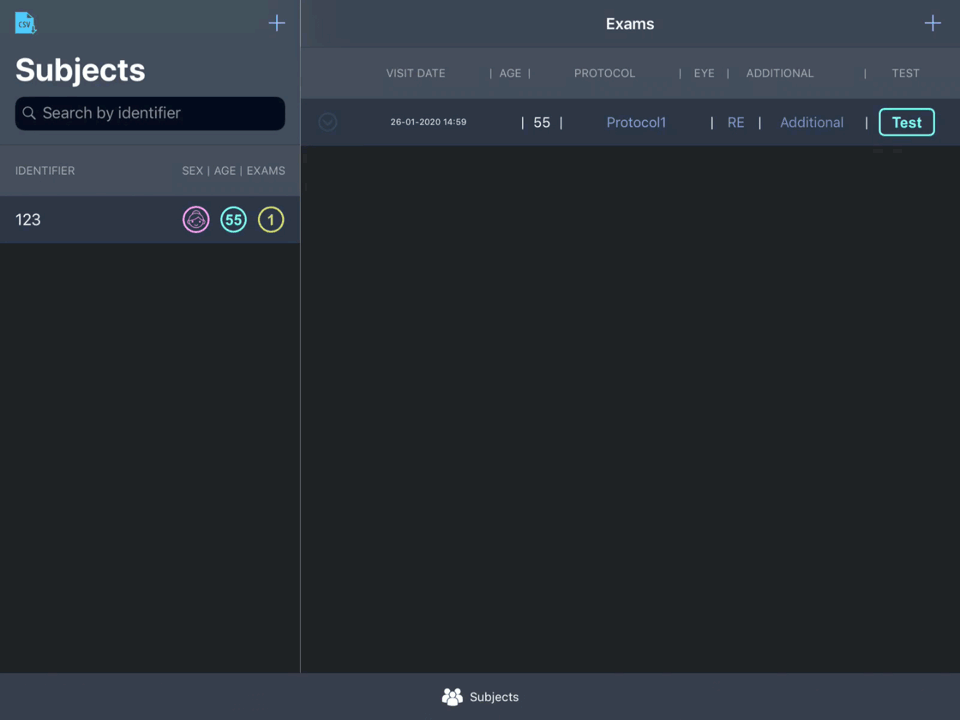 |
|
Another IOS device can be used as remote control, for this purpose open the app in the remote control device and press over the top-right button that will appear on the iPad screen during the testing. Attention!: Resolution of the example image does not correspond with the High Definition quality of the Sinusoidal Grating in the App. |
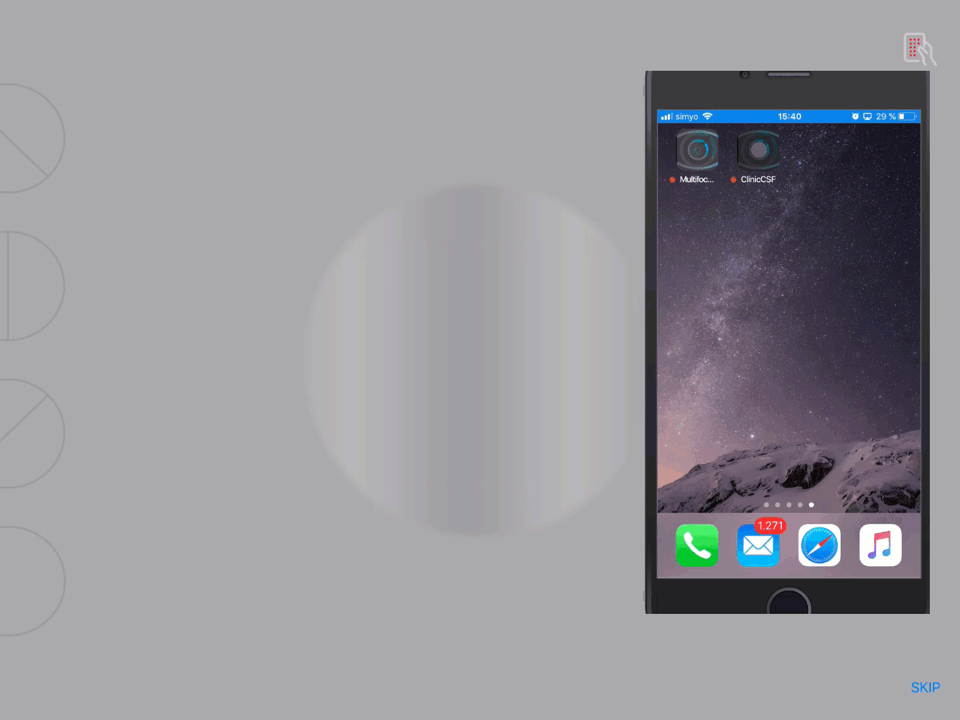 |
|
Once the entire defocus range has been measured, the exam will automatically finish. The Contrast Sensitivity Function can be viewed in the database by clicking on the exam. If you repeat the test over the same exam, the previous measurement will be replaced by the new one. |
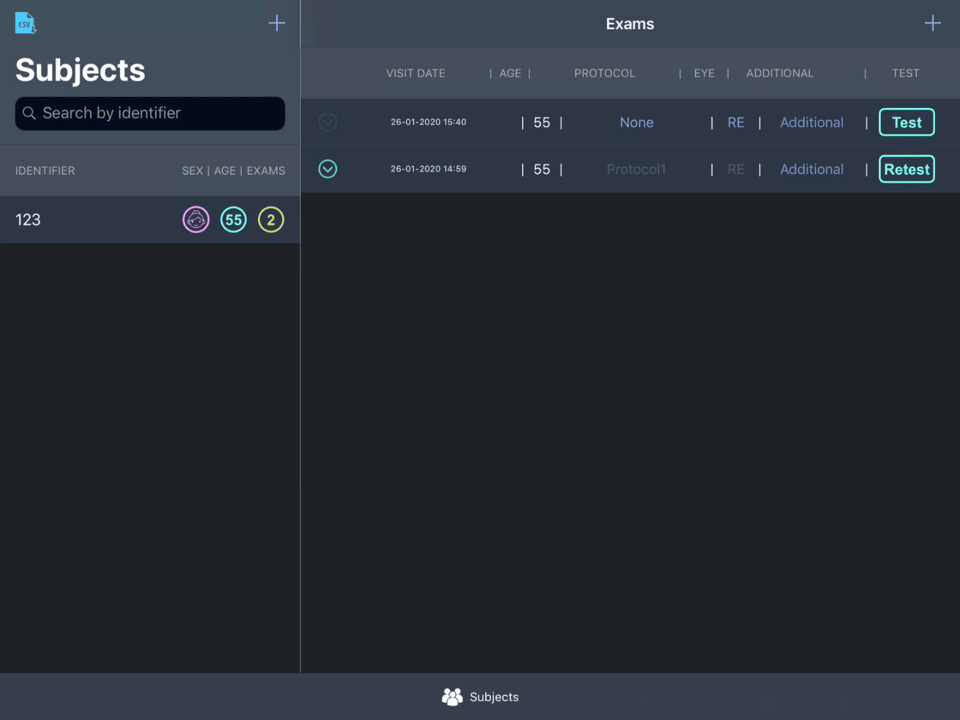 |
The use of ClinicCSF has been cited by the following researchers:
- Rodríguez-Vallejo M, Llorens-Quintana C, Furlan WD, Monsoriu JA. Visual acuity and contrast sensitivity screening with a new iPad application. Displays. 2016; 44: 15–20.
- Kong YXG, He M, Crowston JG, Vingrys AJ. A Comparison of Perimetric Results from a Tablet Perimeter and Humphrey Field Analyzer in Glaucoma Patients. Transl. Vis. Sci. Technol. 2016; 5(6): 2.
- Akkara J, Kuriakose A. Innovative smartphone apps for ophthalmologists. Kerala J. Ophthalmol. 2018; 30(2): 138.
- Linares D, Marin-Campos R, Dalmau J, Compte A. Validation of motion perception of briefly displayed images using a tablet. Sci. Rep. 2018; 8(1): 16056.
- Amanullah S, Okudolo J, Rahmatnejad K, Lin SC, Wizov SS, Manzi Muhire RS, et al. The relationship between contrast sensitivity and retinal nerve fiber layer thickness in patients with glaucoma. Graefe’s Arch. Clin. Exp. Ophthalmol. 2017; 255(12): 2415–2422.
- Rodríguez-Vallejo M, Remón L, Monsoriu JA, Furlan WD. Designing a new test for contrast sensitivity function measurement with iPad. J Optom. 2015; 8(2): 101–8.
Common Questions and Answers
Contrast sensitivity is a visual skill, specifically the ability to distinguish between variations of lightness and darkness. A person with good contrast sensitivity can detect small differences in contrast, especially in low light situations.
Contrast sensitivity testing is different from testing visual acuity. Visual acuity measures the resolution of vision and is typically assessed with a letter chart at high contrast. On the other hand, contrast sensitivity testing evaluates the ability to discern different levels of contrast. A patient with good acuity could have poor contrast sensitivity. Therefore, contrast sensitivity testing can reveal problems that a standard visual acuity test might miss. Some routine eye exams might include contrast sensitivity tests.
Several factors can affect visual contrast sensitivity. These include light level, the spatial frequency of the image, eye diseases such as cataract, glaucoma, macular degeneration, and optic nerve damage, and any other disease that can result in low vision. Reduced contrast sensitivity can also occur after refractive surgery or cataract surgery. Other factors such as age, glare, and the presence of a bright white background can also affect contrast sensitivity.
Contrast sensitivity is measured in terms of a contrast sensitivity curve, which is plotted as a function of spatial frequency. Spatial contrast sensitivity should be not confound with the measurement with other letter contrast sensitivity tests like the Pelli Robson chart which measures contrast sensitivity for a single dominant spatial frequency. The contrast sensitivity is the inverse of the contrast threshold, or the last contrast level that the patient can detect. Contrast sensitivity threshold is reported in log10 units for the specific spatial frequency measured in cycles per degree.
Contrast sensitivity testing is useful as it provides a more comprehensive view of visual function beyond visual acuity. It can help detect problems that standard visual acuity tests may not identify, such as difficulty seeing in low light or when contrast is poor. It's a valuable tool for early detection of certain eye conditions, and is useful in managing conditions like glaucoma or cataract. It can also be used in clinical trials to assess the efficacy of treatments aimed at improving visual function.
The time to complete a complete measurement of the contrast sensitivity function may vary depending on the specific testing method used and the patient's cooperation. However, generally, it can take between 10 to 15 minutes in the laboratory. The clinical measurement in a routine eye exam with the ClinicCSF is faster and it takes around 2 minutes to complete a measurement.
For individuals with poor contrast sensitivity, certain strategies can help enhance visual contrast and improve overall visual function. These include increasing the level of light in the environment, reducing glare with the help of specialized glasses, or using high contrast materials for reading. Vision therapy can also help improve contrast sensitivity. In some cases, medical treatment for underlying conditions such as cataract or macular degeneration can help to improve contrast sensitivity. It is mandatory to consult a specialist to detect the reason of the contrast sensitivity decrease in order to select the correct treatment.
The amount of contrast that an individual can perceive can vary greatly, and is assessed by the contrast sensitivity test. Normal contrast sensitivity allows individuals to perceive a wide range of contrast levels, from high contrast to very low contrast situations. However, factors such as age, certain eye conditions, visual field, and even light level can impact an individual's ability to perceive contrast.
Good contrast sensitivity is essential as it greatly contributes to overall visual function. It allows individuals to see details more clearly, especially in low light or low contrast situations. It's important for many day-to-day activities such as reading, driving, navigating in low light, and recognizing faces. Good contrast sensitivity contributes to quality of life by enabling individuals to perform these tasks safely and effectively.
Various situations require good contrast sensitivity. For example, driving, particularly at night or in foggy conditions, requires the ability to distinguish subtle contrasts in order to see other vehicles, pedestrians, and road signs. Similarly, reading or other activities that involve recognizing patterns, such as knitting or puzzles, also require good contrast sensitivity. Furthermore, activities in low light conditions, where contrast is reduced, will be greatly influenced by contrast sensitivity. Therefore, contrast sensitivity significantly impacts the ability to carry out daily tasks safely and effectively.
Symptoms of low contrast sensitivity can include difficulty seeing in low light conditions or in situations where there isn't much contrast. This could be manifested as problems with night driving or reading a book with small, lightly colored print. Individuals may also struggle to see facial expressions or to identify objects in the distance. Vision loss and visual impairment can be symptoms of low contrast sensitivity too. However, these symptoms can also indicate other vision problems, so it's important to consult an eye doctor for a comprehensive eye exam if these symptoms are experienced.
By downloading or using our Apps, these terms will automatically apply to you – you should make sure therefore that you read them carefully before using the app. You’re not allowed to copy or modify the app, any part of the app, or our trademarks in any way. You’re not allowed to attempt to extract the source code of the app, and you also shouldn’t try to translate the app into other languages or make derivative versions. The app itself, and all the trade marks, copyright and other intellectual property rights related to it, still belong to Manuel Rodríguez Vallejo (“the developer”).
1. Purpose of our Apps
1.1 Please be aware that all our apps have been designed for research and not for medical purposes. They are not intended for use in the diagnosis of disease or other conditions, or in the cure, mitigation, treatment, or prevention of disease. The information provided by our Apps is not intended to use for the benefit of individual patients, but it is intended to evaluate the results along a sample of patients in order to conduct research. By downloading and using our apps you agree to use them only for research purposes.
2. About the Data Stored in your Device
2.1 For achieving the previous purpose, the app stores in the device non-personal data using a pseudo-identifier in order to ensure that only the user who introduces the data might identify the subject. The developer does not collect any personal data from you or from the pseudo-anonymized data that you introduce in the app. All the data remain only in your device and can be encryptep by Apple and stored in the iCloud if you conduct an iCloud backup.
2.2 Although the developer has designed the app in order to prevent that you introduce personal data, he cannot take responsibility for you of the kind of number you use to pseudo-identify the subject. It is your responsibility to use a numeric unique pseudo-identifier that does not directly identify the subjects. If you use a re-identification file, it is important to note that this must comply with your local regulations, such as the GDPR in Europe or the HIPAA in the United States. For security reasons, maintain any re-identification file always outside from your device, on which the app is downloaded, or any other device linked to the same iCloud account, or your iCloud account itself.
2.3 It is also your responsibility to have the consent of the subjects for using their data for any purpose in case of being required. The app allows you to export the pseudo-anonymized data stored in the device by email, the developer cannot take responsibility if you do not manage or share the data in an ethic manner or according to your local applicable laws.
3. Services and Subscriptions
3.1 The developer is committed to ensuring that the app is as useful and efficient as possible. For that reason, we reserve the right to make changes to the app or to charge for its services, at any time and for any reason. We will never charge you for the app or its services without making it very clear to you exactly what you’re paying for. The scope of the services may depend on the subscription you have. The developer may change, update, suspend, make improvements to, or discontinue aspects of the services.
3.2 For Apps with PRO subscription the apps can offer an automatically renewable subscription (“PRO”) for a period of time. A subscription enables you to access and use the fill scope of the services for the subscription period. Payment will be charged to your iTunes account upon confirmation of purchase. It is your responsibility to turn-off your subscription at least 24-hours before the end of the current period if you do not want to renew the subscription.
4. About your device and third parties
4.1 It’s your responsibility to keep your phone and access to the app secure. We, therefore, recommend that you do not jailbreak or root your phone/tablet, which is the process of removing software restrictions and limitations imposed by the official operating system of your device. It could make your phone vulnerable to malware/viruses/malicious programs, compromise your phone’s security features and it could mean that the app won’t work properly or at all.
4.2 You should be aware that there are certain things that the developer will not take responsibility for. Certain functions of the app will require the app to have an active internet connection. The connection can be Wi-Fi, or provided by your mobile network provider, but the developer cannot take responsibility for the app not working at full functionality if you don’t have access to Wi-Fi, and you don’t have any of your data allowance left.
4.3 If you’re using the app outside of an area with Wi-Fi, you should remember that your terms of the agreement with your mobile network provider will still apply. As a result, you may be charged by your mobile provider for the cost of data for the duration of the connection while accessing the app, or other third party charges. In using the app, you’re accepting responsibility for any such charges, including roaming data charges if you use the app outside of your home territory (i.e. region or country) without turning off data roaming. If you are not the bill payer for the device on which you’re using the app, please be aware that we assume that you have received permission from the bill payer for using the app.
4.4 Along the same lines, the developer cannot always take responsibility for the way you use the app. i.e. You need to make sure that your device stays charged – if it runs out of battery and you can’t turn it on to avail the Service, the developer cannot accept responsibility.
4.5 With respect to the developer’s responsibility for your use of the app, when you’re using the app, it’s important to bear in mind that although we endeavor to ensure that it is updated and correct at all times, we do rely on third parties to provide information to us so that we can make it available to you. The developer accepts no liability for any loss, direct or indirect, you experience as a result of relying wholly on this functionality of the app.
4.6 At some point, we may wish to update the app. The app is currently available on iOS – the requirements for system (and for any additional systems we decide to extend the availability of the app to) may change, and you’ll need to download the updates if you want to keep using the app. The developer does not promise that it will always update the app so that it is relevant to you and/or works with the iOS version that you have installed on your device. However, you promise to always accept updates to the application when offered to you, We may also wish to stop providing the app, and may terminate use of it at any time without giving notice of termination to you. Unless we tell you otherwise, upon any termination, (a) the rights and licenses granted to you in these terms will end; (b) you must stop using the app, and (if needed) delete it from your device. The developer it is not also responsible if any of the services result in malfunction after any update even though he will do his best to solve any bug you report as soon as possible.
5. Changes to this Terms and Conditions
5.1 The developer may update our Terms and Conditions from time to time. Thus, you are advised to review this page periodically for any changes. I will notify you of any changes by posting the new Terms and Conditions on this page. These changes are effective immediately after they are posted on this page.
6. Contact
If you have any questions or suggestions about my Terms and Conditions, do not hesitate to contact us.