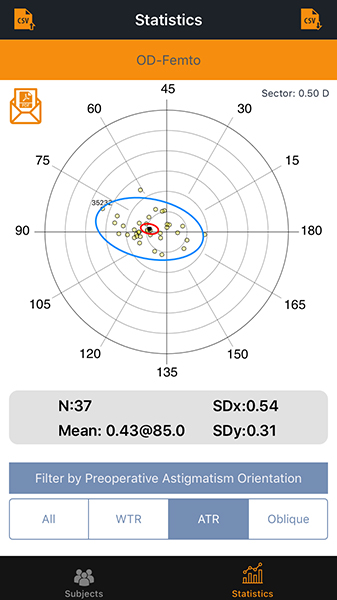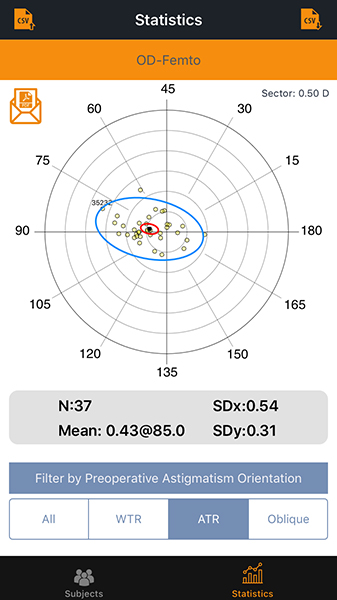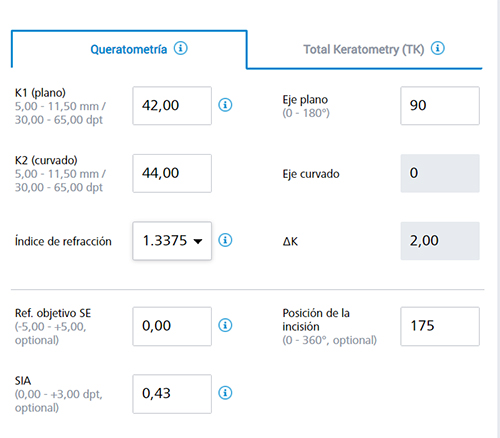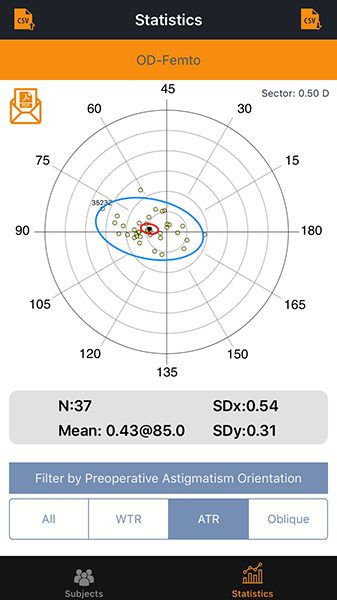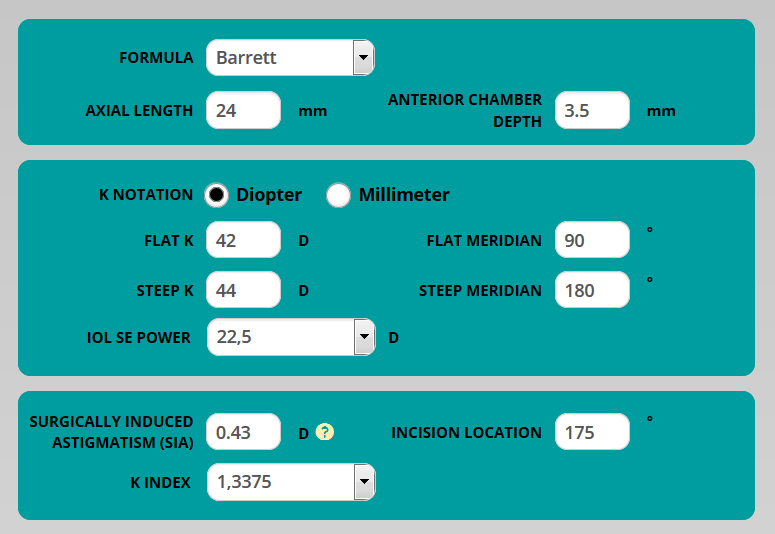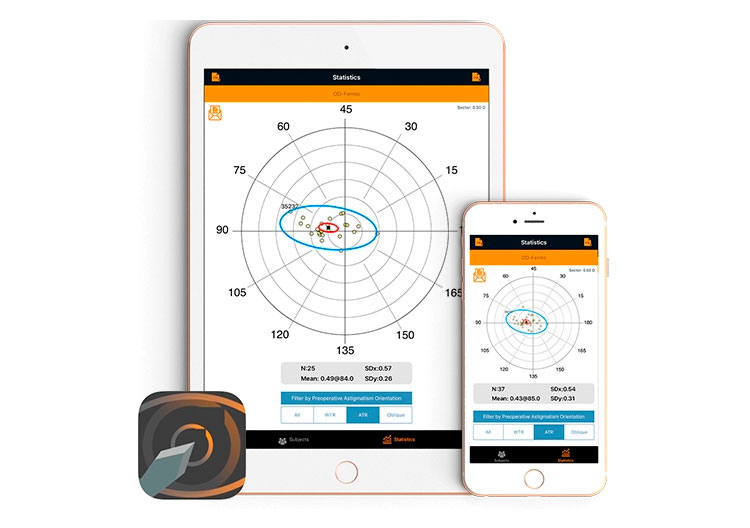 |
The incision that is required for IOL implantation during cataract surgery induces astigmatism —this is referred to as surgically induced astigmatism (SIA)— so the total amount of astigmatism to be corrected with the toric IOL must consider the flattening (FE) or steepening (SE) effect on the meridian of the preoperative corneal astigmatism on which the IOL is going to be aligned. The SIA will depend on several factors, including incision type, location and size, and its design or architecture.
First steps
|
Subjects Layout -> Press over top plus button -> Introduce a pseudoidentifier -> Press Save button The first step to use BigSIA is to insert the patient that will be operated on by means a pseudoidentifier. This is a number that identifies the subject in such a way only you will be able to identify the patient. The app does not save personal data to accomplish with data protection laws |
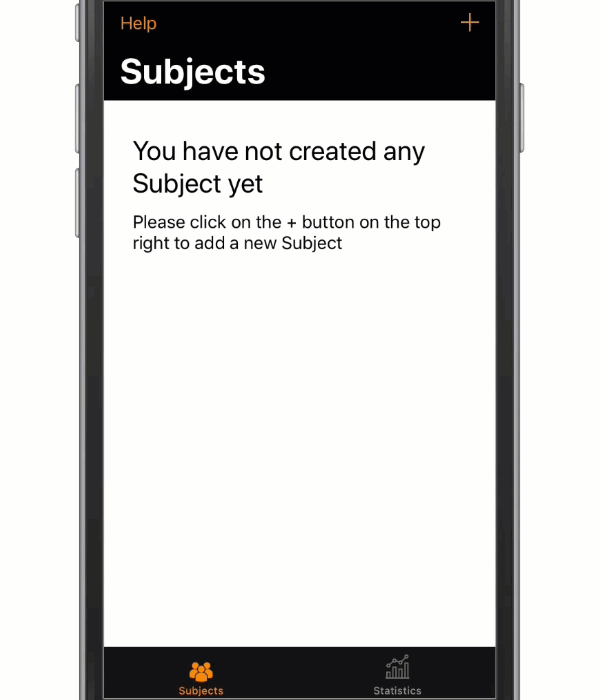 |
|
Subjects Layout -> Press over the subject -> Select the variable to add -> Select the value for the variable -> Press save BigSIA allows you to save specific data of a subject in order to build prediction models outside the App. For parameters related with the eye, only one eye can be inserted because models should be built only with one eye. Take care for selecting a protocol (eye specific) that allows you to filter the data properly outside the app. |
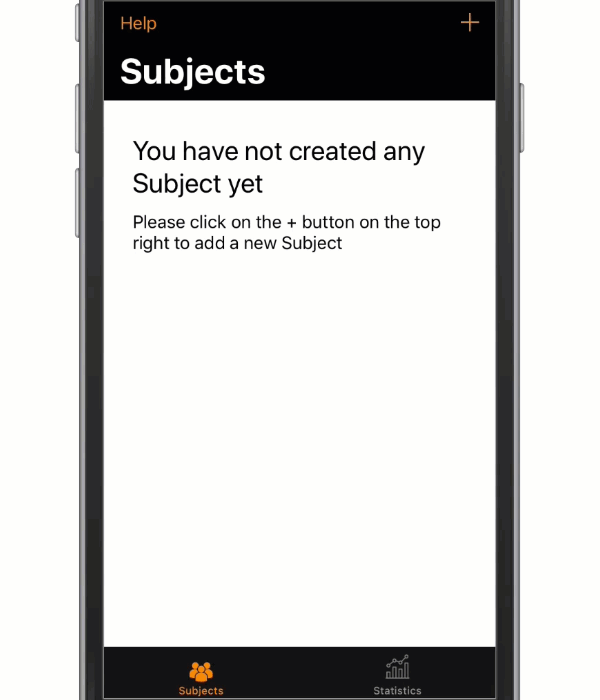 |
|
Subject Layout -> Press over + (new exam) -> Press over + (new protocol) -> Insert a protocol name and select settings -> Press save Once you have the subject you can start to insert Exams, a subject can have as many exams as protocols created. A protocol is an uniform way to act for a sample of patients. For instance, you can have a protocol for all the right eyes, another for left eyes, right eyes measured with Ksim, Right eyes measured with total corneal power, right eyes with incision at 180º, and right eyes with incision at steep axis,... The most important thing here is that you have to classify each exam in a specific protocol and you don't have to mix data, for instance patients measured with Ksim y TCRP in the same protocol. Furthermore, maintain the same devices for the measurement preoperative and postoperative |
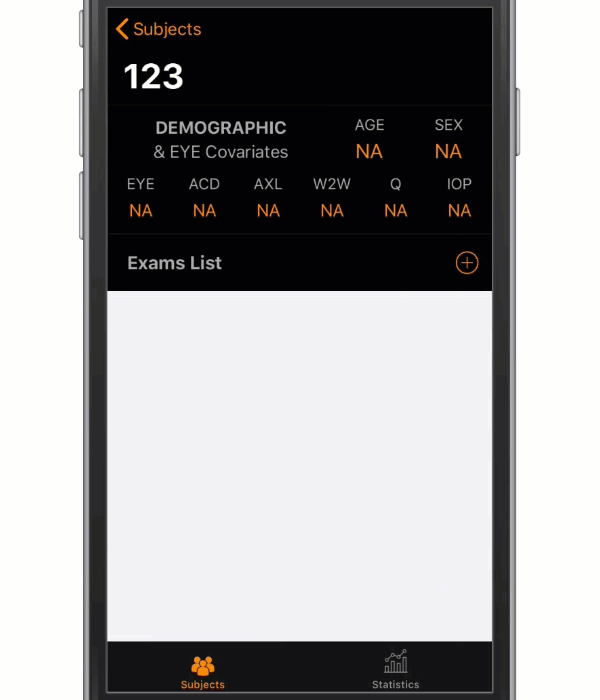 |
|
There is not good analysis without reliable data and for this purpose Protocols are the Key point. A Protocol is an uniform way to act in all the cases to minimize the bias in the results. In order to design a good Protocol for organizing your data ask you the following questions:
When all the questions match for a serie of patients you have followed a Protocol, but If one answer is different between patients, you are adding noise into your data. Remember, it is the similar a small sample and reliable data than BigData with poorer reliability, if you start to do the data collection in a right way you will achieve your purpose earlier. Here you have a sample for a protocol:
For this protocol I have selected the Title: RE-Femto-temp-500 |
|
Subject Layout -> Press over PREOP -> Select flat and steep meridian powers and axes -> Press save -> Repeat for POSTOP Select the corneal power measured at the flat and steep meridians (orthogonals) for the preoperative and postoperative follow-up. Once both have been inserted, the Surgically Induced Astigmatism will be shown below the Protocol |
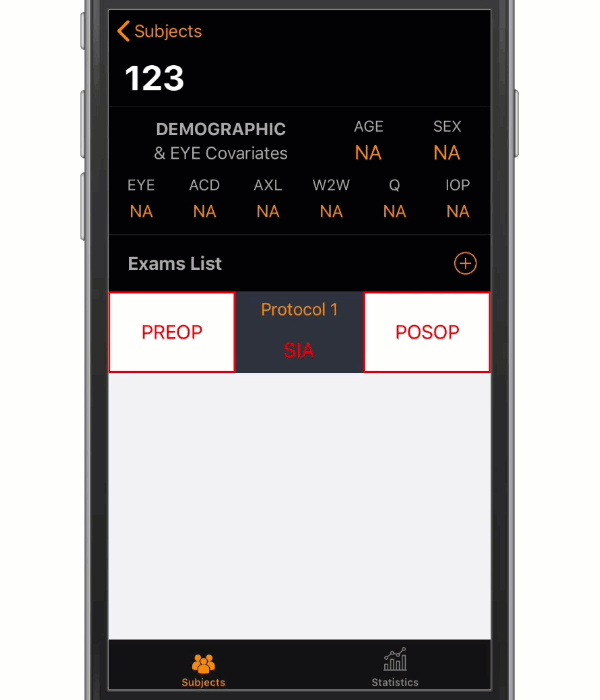 |
|
Statistics Layout -> Select a Protocol -> Press over filter -> See the results Once you have the exam inserted for an specific protocol you can go to the Statistics Layout in order to see the surgically induced astigmatism over the double angle plot. In this case you can see that the subject 123 has a SIA of 1.05@14º |
 |
Vector analysis of corneal astigmatism
|
Statistics Layout -> Press Select a Protocol -> Choose a Protocol -> Press Filter Analyze your results for the created protocol. Free version is restricted to 1 protocol and 30 subjects. |
 |
|
Statistics Layout -> Press Select a Protocol -> Choose a Protocol -> Select Magnitude Range > Press Filter Analyze your results for the created protocol. Pro version allows you to create unlimited protocols, to introduce unlimited number of subjects and filter your analysis depending on the preoperative corneal astigmatism magnitude |
 |
|
Statistics Layout -> Press Select a Protocol -> Choose a Protocol -> Press Filter -> Select the Preoperative Orientation Analyze your results for the created protocol. Pro version allows you to create unlimited protocols, to introduce unlimited number of subjects and to filter your analysis depending on the preoperative corneal astigmatism orientation: with-the-rule (WTR), against-the-rule (ATR) and oblique. |
 |
Import and export data
|
Statistics Layout -> Press CSV Export at top-right button -> Press Backup now -> Select the backup -> Press export -> Send by email You can create a backup to export to another device or for security when you remove the App or you update to newer versions. Furthermore, you can add more cases to your dabatabase by means of importing different backups in the same device. Just take into account that the same identifier has not been selected for different subjects in each one of the backups |
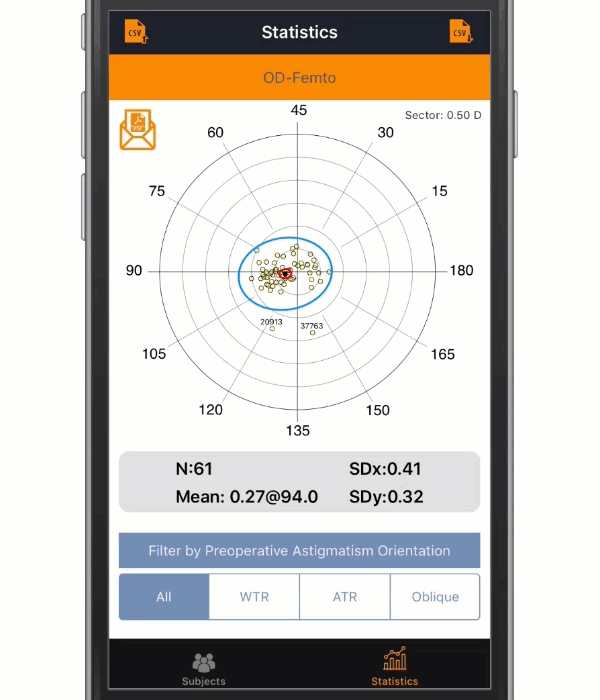 |
|
Maintain pressed the file -> Select save in archives -> Navigate and save in BigSIA -> Go to the App Statistics Layout -> Press import button at top-right -> The backup will appear -> Select the backup and press import The most easy way to import the backup is to save the .csv file in the archives folder of the BigSIA app although you can also use iTunnes to save the .csv file in the documents folder of the app |
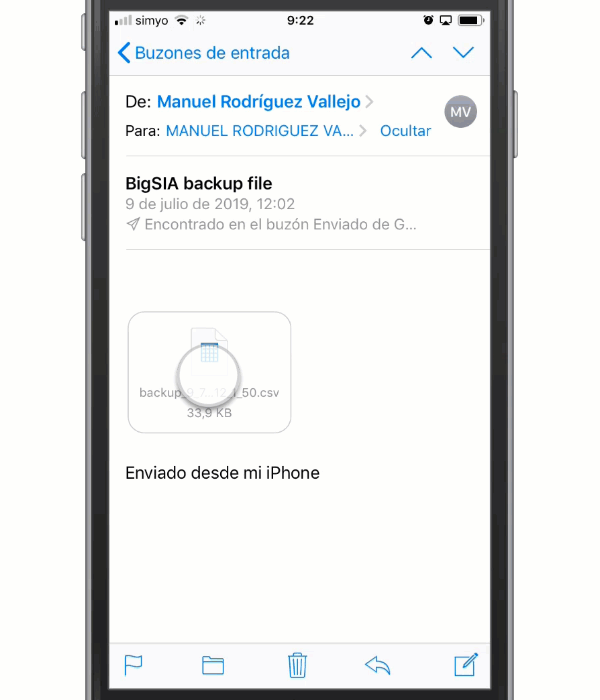 |
|
Statistics Layout -> Press over the mail PDF icon -> Send by email You can send your Double Angle Plot in vectorial format to use it in your presentations or in your scientific publications |
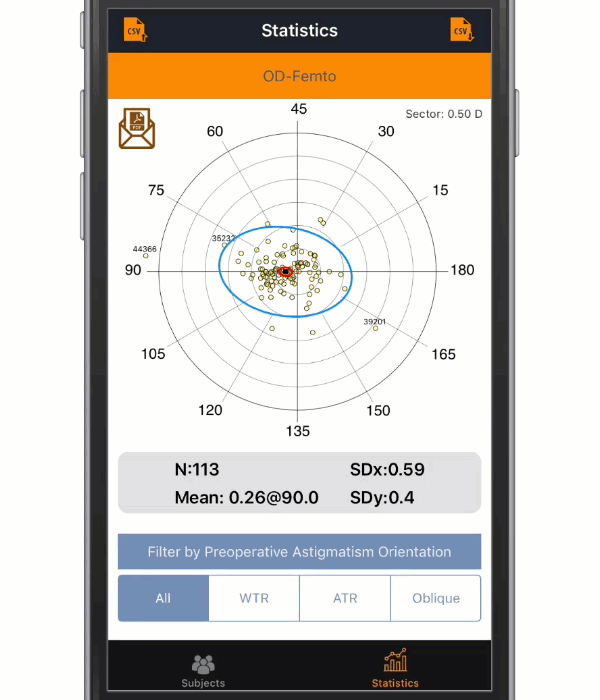 |
Interpreting results
|
In the BigSIA, astigmatism (positive cylinder) is considered with-the-rule from 60º to 120º and against-the-rule between 30º and 150º in the double angle plot. Remaining meridians are considered oblique. Therefore, if the mean (square black point) is located at the left side of the plot you are inducing WTR astigmatism, on the other hand, at the right side you are inducing against the rule astigmatism and in top and bottom locations of the plot, oblique astigmatism. Two ellipses are included in the plot:
|
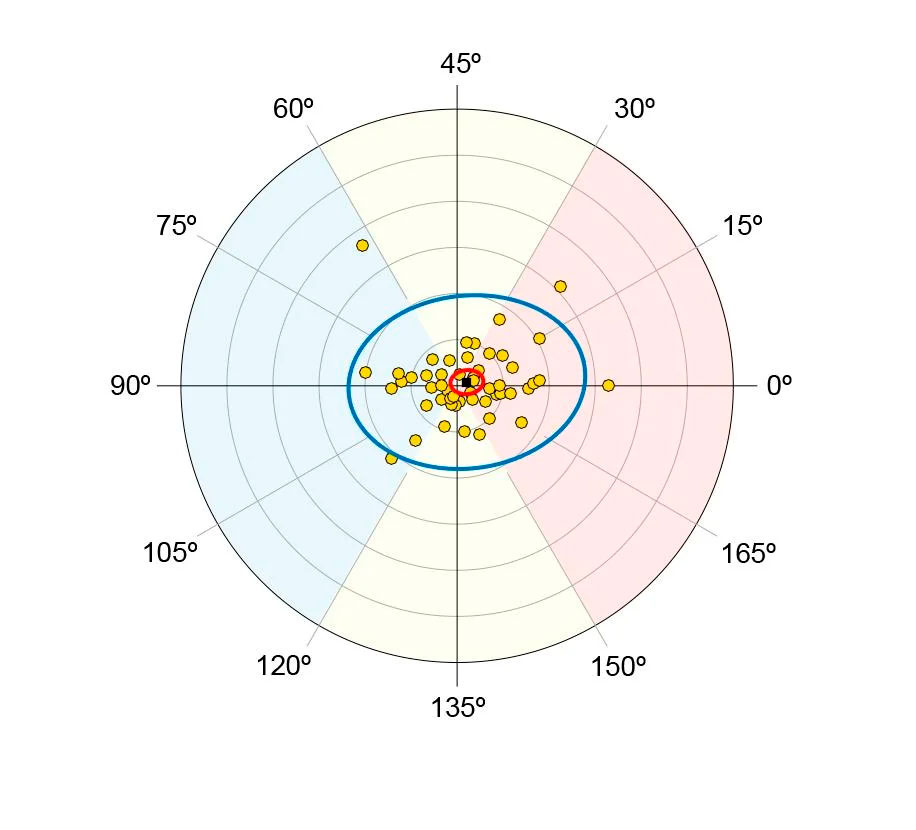 |
|
Here we have the first example for the interpretation of the plot. The analysis corresponds to Right eyes with corneal incisions of 2.5 mm at temporal location. We filtered for corneal astigmatism <0.9 D and preoperative with-the-rule. The questions to solve are:
|
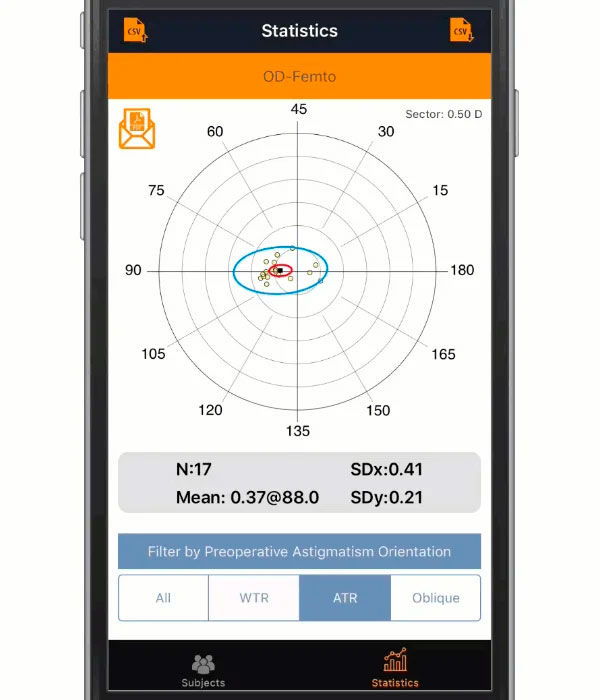 |
|
Here we have the second example for the interpretation of the plot. The analysis corresponds to Right eyes with corneal incisions of 2.5 mm at temporal location. We filtered for corneal astigmatism <0.9 D and preoperative against-the-rule. The questions to solve are:
|
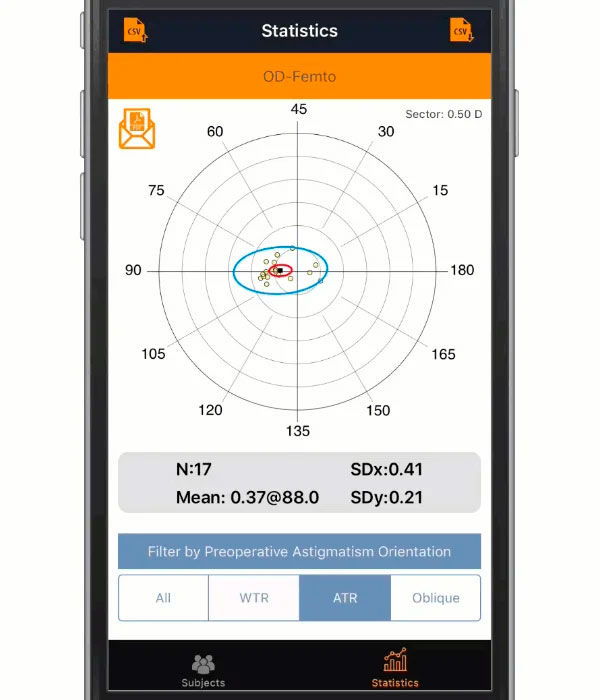 |
|
Here we have the third example for the interpretation of the plot. The analysis corresponds to Right eyes with corneal incisions of 2.5 mm at temporal location. We filtered for corneal astigmatism <0.9 D and preoperative oblique. The questions to solve are:
|
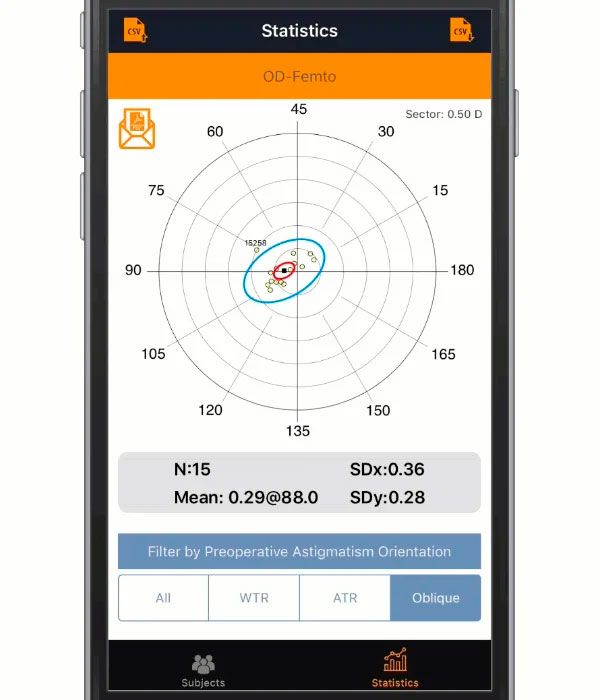 |
| From left to right we have the three previous cases. What we can see is that in all the cases temporal incisions resulted in a WTR surgically induced astigmatism which means that we are flattening the meridian of the incision. However, only when the steep meridian is in the horizontal (ATR) the SIA is significant, and when the steep meridian is in a oblique location we are also inducing some torque and this is the reason why the ellipse rotates in favour to the oblique locations | 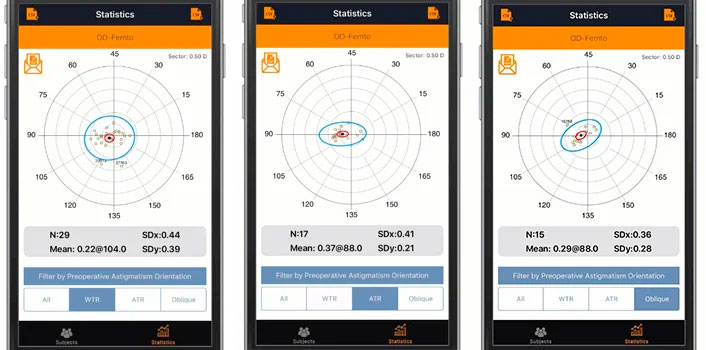 |
From BigSIA to calculators
|
For beginners it can be difficult to understand how the mean obtained from BigSIA is introduced in the calculators. The reason is because calculators ask for the flattening effect at the incision location and not for the SIA magnitude and orientation. Here we represent an example for the Barrett Toric Calculator:
Imagine that you are obtaining the following mean SIA for temporal incisions at 180º in against-the-rule cases (0.43)@85º. This can be interpreted as with your followed protocol (temporal incision) you are steepening the 85º meridian 0.43D or that you are flattening 0.43 D at the 175º meridian, therefore what do I have to introduce in the calculator? In the image below you have a case of 2D of corneal astigmatism with steep meridian at 180º (ATR case). The Net Astigmatism is 2.35D at 0º-180º instead of 2D because we have selected the Predicted PCA (Posterior Corneal Astigmatism), therefore as the measurement was taken with IOL Master 500 (Ksim considering only anterior corneal surface) the nomogram corrects the possible undercorrection in ATR cases by means of overcorrecting the corneal cylinder derived from anterior corneal surface.
We have not still introduced the SIA, but here there is a very important thing to know. Although the incision was located at 180º by the surgeon, the flattening effect was at 175º. Therefore, we have to introduce in the calculator the incision location at 175º instead of 180º. In incision SIA we would introduce 0.43 D as it is shown below.
|
|
For beginners it can be difficult to understand how the mean obtained from BigSIA is introduced in the calculators. The reason is because calculators ask for the flattening effect at the incision location and not for the SIA magnitude and orientation. Here we represent an example for the Barrett Toric Calculator:
Imagine that you are obtaining the following mean SIA for temporal incisions at 180º in against-the-rule cases (0.43)@85º. This can be interpreted as with your followed protocol (temporal incision) you are steepening the 85º meridian 0.43D or that you are flattening 0.43 D at the 175º meridian, therefore what do I have to introduce in the calculator? In the image below you will see that in the Medicontur calculator you have to insert the magnitude of the SIA (0.43 D) and the meridian on which the flattening effect is produced (175º) instead of the meridian on which you have conducted the incision (180º)
|
|
For beginners it can be difficult to understand how the mean obtained from BigSIA is introduced in the calculators. The reason is because calculators ask for the flattening effect at the incision location and not for the SIA magnitude and orientation. Here we represent an example for the Barrett Toric Calculator:
Imagine that you are obtaining the following mean SIA for temporal incisions at 180º in against-the-rule cases (0.43)@85º. This can be interpreted as with your followed protocol (temporal incision) you are steepening the 85º meridian 0.43D or that you are flattening 0.43 D at the 175º meridian, therefore what do I have to introduce in the calculator? In the image below you will see that in the Zeiss calculator you have to insert the magnitude of the SIA (0.43 D) and the meridian on which the flattening effect is produced (175º) instead of the meridian on which you have conducted the incision (180º)
|
|
For beginners it can be difficult to understand how the mean obtained from BigSIA is introduced in the calculators. The reason is because calculators ask for the flattening effect at the incision location and not for the SIA magnitude and orientation. Here we represent an example for the Barrett Toric Calculator:
Imagine that you are obtaining the following mean SIA for temporal incisions at 180º in against-the-rule cases (0.43)@85º. This can be interpreted as with your followed protocol (temporal incision) you are steepening the 85º meridian 0.43D or that you are flattening 0.43 D at the 175º meridian, therefore what do I have to introduce in the calculator? In the image below you will see that in the Alcon calculator you have to insert the magnitude of the SIA (0.43 D) and the meridian on which the flattening effect is produced (175º) instead of the meridian on which you have conducted the incision (180º)
|
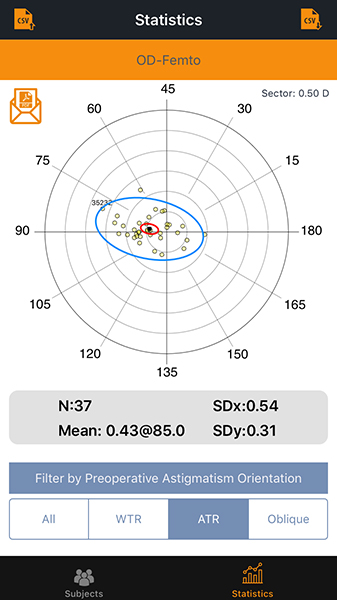
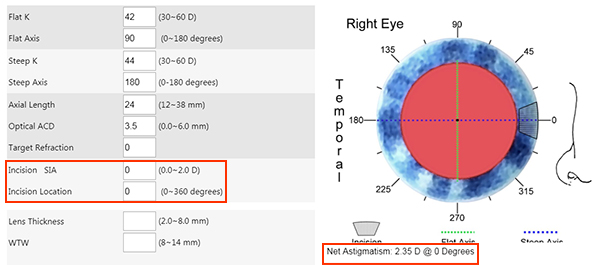
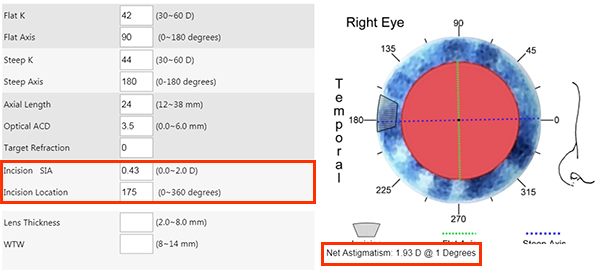 The new Net Astigmatism is 1.93@1º after correcting posterior corneal astigmatism by nomogram estimation and introducing the flattening effect at the calculator. The IOL is suggested to be located at 1º instead of 180º because of the flattening effect at 175º instead of at 180º.
The new Net Astigmatism is 1.93@1º after correcting posterior corneal astigmatism by nomogram estimation and introducing the flattening effect at the calculator. The IOL is suggested to be located at 1º instead of 180º because of the flattening effect at 175º instead of at 180º.